XP internet security 2012是一個非常低劣的假防毒軟體,當你上網時有可能會突然出現,假裝掃描你的電腦並顯示說你的電腦中有xx數量的病毒,然後出現一個視窗問你是否需要移除,當你選擇移除會要你輸入序號,以達到強迫你購買的目的。
如果不購買該軟體,則用戶的一切行為(開網頁、下載、其他防毒、聽音樂)等都無法執行。
解除XP internet security 2012封鎖的方式如下:
1.開啟一個空白的記事本文件。
2.將下列程式碼複製並貼在前面開啟的文件中
[Version]
Signature="$ Chicago $"
Provider=Myantispyware.com
[DefaultInstall]
DelReg=regsec
AddReg=regsec1
[regsec] HKCU, Software\Classes\.exe
HKCU, Software\Classes\secfile
HKCR, secfile
HKCR, .exe\shell\open\command
[regsec1]
HKCR, exefile\shell\open\command,,,"""%1"" %*"
HKCR, .exe,,,"exefile"
HKCR, .exe,"Content Type",,"application/x-msdownload"
3.選擇「另存新檔」→「所有檔案」存檔成「XPIS2012.inf」。
4.在XPIS2012.inf按右鍵並選擇安裝。
5.下載Malwarebytes免安裝版本
http://www.megaupload.com/?d=3NRNL3QN
http://uploaded.to/file/ry2s9k0g/Malwarebytes_Portable_1.60.0.1600_Multilingual.paf.exe%20target
http://turbobit.net/hv8n3rpoi7fo.html?ps=9371
6.開啟Malwarebytes,選擇「快速掃毒」。
7.將掃出的病毒移除即可。
眼鏡吳來看吧!
引用自:http://7club.ithome.com.tw/article/10026325/1
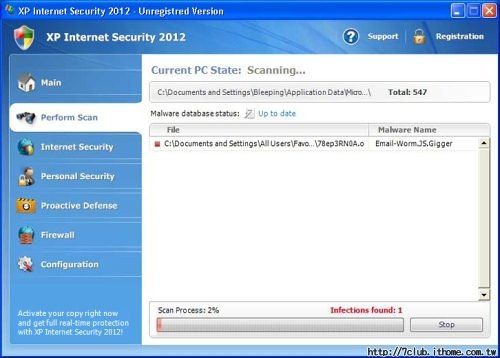


 留言列表
留言列表


